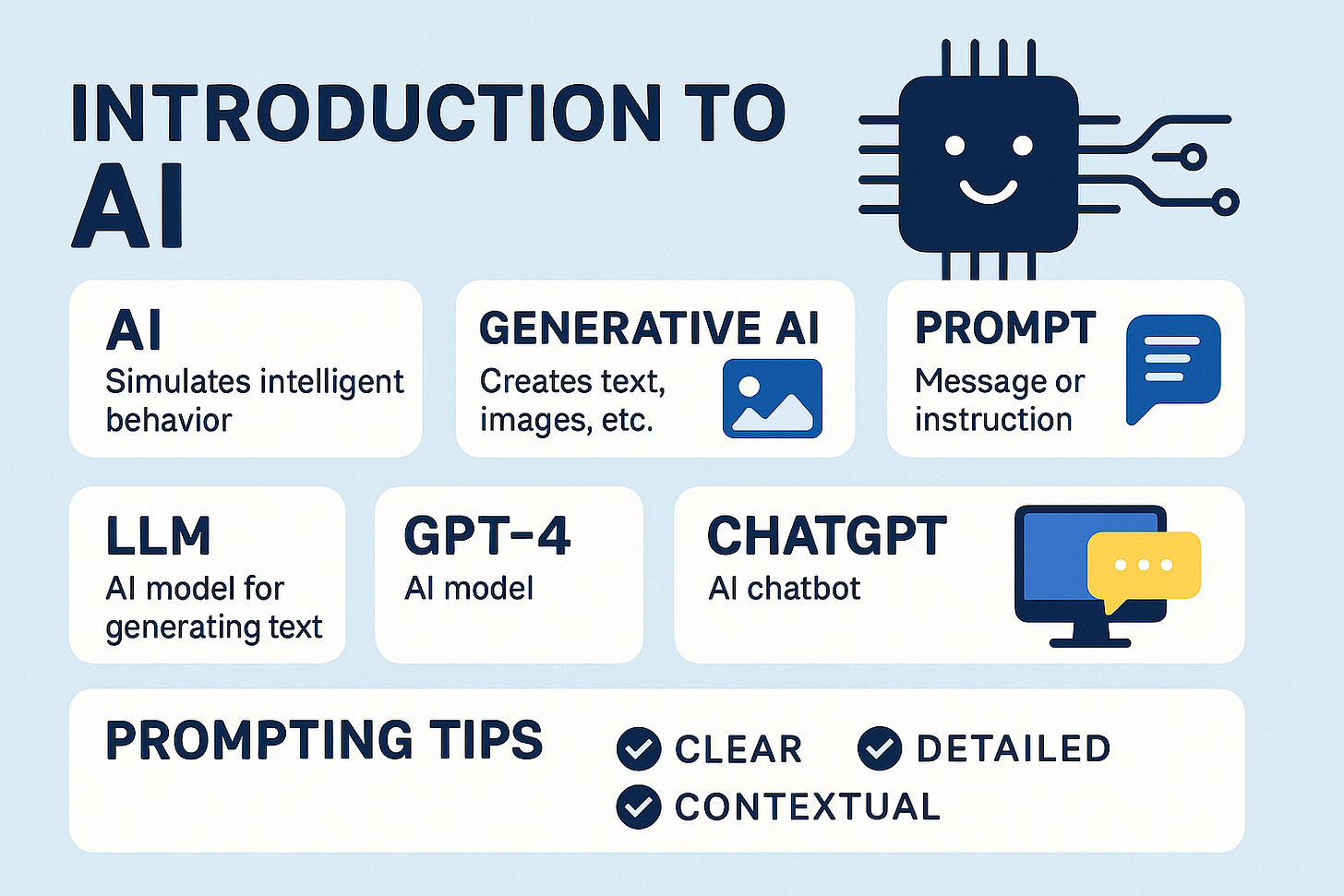Getting Started with AI: A Beginner’s Guide to ChatGPT and Generative Tools
Let’s be real—AI feels like magic… until it doesn’t.
One minute it’s helping you write an email or summarize a research paper, and the next, it’s confidently telling you that Abraham Lincoln invented the iPhone.
If you’re feeling a little overwhelmed (or underwhelmed) by all the AI buzz, don’t worry. You’re not alone—and you definitely don’t need to be technical to get started.
In this beginner-friendly guide, I’ll walk you through the basics of how AI tools like ChatGPT actually work, how to write better prompts, and how you can start using these tools right now to save time, spark ideas, and impress your coworkers (or your dog, if you work from home).
🧠 How AI Tools Like ChatGPT Actually Work
Let’s demystify things.
Most generative AI tools have three key ingredients:
Training Data → This is like the AI’s textbook—millions of articles, books, and websites used to help it learn patterns in language and logic.
The AI Model → Think of this as the student who read all the textbooks and can now answer questions, write essays, or even tell a dad joke.
The Application → This is where you come in. ChatGPT, Claude, Gemini—these are the friendly interfaces where you chat with the AI and get your answers.
To recap:
📘 Training Data = The textbooks
🧠 AI Model = The student
💬 App (like ChatGPT) = The chatbot that gives you answers based on what it learned
💬 Top AI Chatbots You Can Try Today
Here are a few popular ones to explore:
ChatGPT (OpenAI): Great for writing, coding, explaining
Claude (Anthropic): Understands huge documents with calm, friendly
Gemini (Google): Deeply integrated with Google tools
Copilot (Microsoft): Deeply integrated with Microsoft tools
They’re all multimodal now too, meaning they can handle more than just text—like images, PDFs, and even spreadsheets. ✨
✍️ Prompting: How to Talk to AI (So It Understands You)
Here’s a fun secret: the better your input, the better your output.
Think of writing prompts like giving instructions to a helpful (but slightly overenthusiastic) intern. Be clear, give context, and tell them what good looks like.
Here are a few frameworks I like:
1. RTF – Role, Task, Format
Instruct the AI on who it is, what to do, and how to deliver the response.
🗣 “You are a career coach. Write a cover letter for a junior marketer applying to a wellness startup. Keep it under 300 words.”
2. TAG – Task, Action, Goal
Use this when you know what you need done, but don’t want to overthink it.
🗣 “I need to write a thank-you email after a job interview. Draft 3 versions. The goal is to leave a strong impression.”
3. RACEF – Role, Action, Context, Example, Format
More advanced—great when you need high-quality, tailored output.
🗣 “You are a professional UX copywriter. Write onboarding microcopy for a finance app that helps freelancers manage taxes. Use the tone from these examples. Format in bullet points.”
⚠️ A Few Things to Keep in Mind
AI is powerful—but it’s not perfect. Here’s your friendly beginner’s cheat sheet for using it responsibly:
Hallucinations → Sometimes, it makes stuff up. Check your facts.
Training Cutoffs → Most models only know info up to a certain point (GPT-4’s free version knows up to 2023).
Bias → AI reflects its training data, which includes human biases. Use your judgment.
Privacy → Don’t copy/paste your company’s secret roadmap or grandma’s social security number into an AI app. Use secure tools if you're dealing with sensitive info.
🛠 Real Ways to Use AI in Everyday Work
Whether you’re a marketer, student, data analyst, or just trying to get through your inbox faster, AI tools can help. Here are some simple ways to get started:
📝 Summarize
“Turn this article into 5 bullet points.”
“Summarize this 1,000-word blog post for a LinkedIn post.”
🧠 Explain
“Explain Kubernetes like I’m five.”
“Help me understand this legal clause in plain English.”
✏️ Edit
“Rewrite this email to sound friendlier.”
“Proofread this and fix any awkward phrasing.”
💡 Brainstorm
“Give me 10 offsite ideas for a remote team.”
“Suggest taglines for a sparkling water brand.”
🔍 Research
“Compare the top note-taking apps in 2024.”
“Summarize the latest trends in generative AI.”
🎯 Use Cases by Role
Here’s how different people might use AI in their day-to-day:
For Job Seekers & Recruiters
Draft resumes, cover letters, and thank-you emails
Generate interview questions and rubrics
Compare candidates and write job descriptions
For Teachers & Students
Summarize textbook chapters
Build lesson plans and quizzes
Get feedback on essays or presentations
For Marketers & Creators
Write social media posts, blogs, and emails
Generate product descriptions and landing page copy
Brainstorm campaign ideas or hooks
For Analysts & Data Teams
Upload CSVs and ask, “What insights do you see?”
Create charts and summaries
Get SQL queries or Python scripts written for you
For Designers
Get UX feedback on a landing page screenshot
Generate placeholder copy (CTAs, headlines)
Ask for layout ideas or tone suggestions
📌 Final Thoughts: Just Start Somewhere
You don’t need to know how it all works. You don’t need to be a prompt engineer. And you definitely don’t need to memorize which model does what.
You just need to start.
Try it once—ask ChatGPT to rewrite your email. Ask Claude to help you plan your next trip. Use Gemini to polish your pitch deck. Small wins add up fast.
Because the future of work isn’t about replacing people with machines. It’s about people who know how to work with machines.
So go ahead—take your first step. It’s not about being perfect. It’s about being curious.